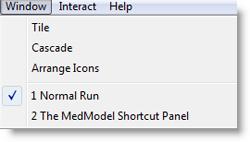
You are here: Running the Model > Run-Time Menus & Controls > Run-Time Window Menu
The Run-Time Window menu allows you to rearrange windows and icons and select the active window. These functions are standard to all Windows applications.
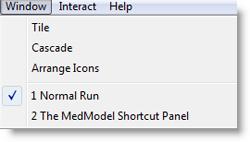
Tile Causes all open windows to fit in the available screen space. Windows hidden behind other windows become visible.
Cascade Causes all open windows to overlap such that the title bar of each window is visible.
Arrange Icons Causes all icons representing iconized applications or windows to be arranged neatly along the bottom of the screen.